 Now it's no lie to say that I have next to no experience when it comes to actual productive game making, or even animation in genral. I'm more of an ideas man, and as such I've come up with countless ideas in the past, but very rarely expanded on them to make them something real. For that reason, between now and my last update in the practical work section, I've been working away from the blog to learn how to use two different computer programs -
Now it's no lie to say that I have next to no experience when it comes to actual productive game making, or even animation in genral. I'm more of an ideas man, and as such I've come up with countless ideas in the past, but very rarely expanded on them to make them something real. For that reason, between now and my last update in the practical work section, I've been working away from the blog to learn how to use two different computer programs -
Unity - The Game Engine
A version of this software is available free of charge if you're not using it for commercial means or if you're still in education, both of which I currently am. I chose this due to a recommendation from someone I know. I personally haven't used this before but it can support the vast majority of major smartphone OS types, and can also support all of the mainstream home games consoles.
Commercially it's counterpart Unity Pro is available for $1500, and notable popular games that have been created using Unity include Temple Run and Temple Run 2, Slender: The Eight Pages and its sequel Slender: The Arrival, Dead Trigger and also the Bad Piggies update for Angry Birds. As such it holds good ground as an ideal software to work with, and even if I so wanted to I could still use this software commercially to create games if I so chose to in the future. It also has online training in how to use the software and also various projects to create using the softwares available utilities and assets. As such I have the chance to learn everything I need to create the game. In fact I have managed to create a very basic game using one of Unity's online tutorials. It's a game called Roll-a-Ball and it's a good first step for a beginner. I'll see if I can get a link up below to various versions of it that work on either a Windows or Mac system. If not then I'll post a link to the Unity page with the project on to show you what I did, as what I produced is practically identical. -
This program enables games to be put together using available assets and also has its own scripting program so that you can create the code yourself. As far as assets and materials go, some basics come with the software, others can be imported from the software's asset store. Unity itself can't be used to create materials. 3D Models, textures, music, sound effects and animation all have to be created on external software and then imported in. In my case the main concern is in the modelling aspect, which is why I am also learning how to use the software -
This software has been around since 1998 and is a very well known and commonly used software by graphic designers to produce 3D shapes. The software is completely free and changeable, and has been used commercially in the media industry since its release. I chose Blender based partly off of recommendation, partly off of my own prior knowledge, and also due to to me finding out that Unity couldn't be used to 3D Model. As such I conducted a search on the best modelling software to use and Blender came at the top of the list. I had also seen it used when I once paid a visit to a video game company, and had also seen it on the laptop of one of my friends.
3D Modelling was an entirely new area for me, and still is. As I said before, I'd never done anything like this in the past, although I have a lot of skill at doing precise drawings and also creating models in real life. Unlike Unity however, I chose to teach myself how to use Blender and also tried to get some practice in at creating objects to prepare myself for the project. My style of creation is to initially draw out or construct the shape in real life to get the measurements and a better idea of how the shape will look. The second step is using the drawing or model as a blueprint to construct the 3D object in Blender itself. Currently I can only construct the shape of the objects. I haven't yet learned how to texture them, but it's still early learning for me
From the front the software looks very complicated, and I'll openly admit that I didn't know where to start with it. The main functions that I did learn through trying it out for the first time; the real basic key functions, were adding shapes into the area and adjusting their position, shape, and rotation. I tested out Blender by using trial and error to create a 3D version of a drawing that I'd done a few days prior. The images shown below show what the drawing was, and how it turned out when put through the blender. Hopefully in the future I can update this with a textured version of this but for now this is what we've got.
So that's what I've been occupying myself with this whole time. These are currently the software I'm learning to use in preparation for the project. On a side note, there is a good chance that I'll update this post as I learn and do more on the project, so keep of this post. You never know, something new may show up. This is however only a post to show preparation and learning of the software. There won't be anything that may appear in the final game on this post. That will be saved for later on.
At the time of originally publishing this post however I can reveal that I have done some work towards it, but the details are a reveal for a later post. I also hope you liked my game analysis posts that I've put up. You can expect more research before I put up the next Practical post, but I can promise that it will cover elements of the main game as its topic.
Till that time keep your windows open!
Update (21/12/13) - Texturing a gem piece to be transparent crystal -
As I stated before I wanted to texture this creation to make it into what I'd imagined it to look like. I realised however that my original work had disappeared, meaning I had to start again. As such I recreated a single gem piece with the intent of texturing it to make it look like a piece of green crystal glass. I did research on texturing within blender to learn how to do so, and the end result was this rather beautiful item rendered on the screen. I have to say I'm pleased with myself.
The following day I took it upon myself to create the remaining shards that made up the centre piece of the medal. I'm a sucker for crystals of different colours and it would give me practice, so I thought why not? I gave a staple texture and transparency setting for all of the shards and then modified the colour to suit the colour on the original drawing. It was more efficient than working out individual texture settings for each one. The picture shows the finished rendition and I must say that I love what has been produced.
Update (1/2/14) - Steady Improvement, and learning to animate -
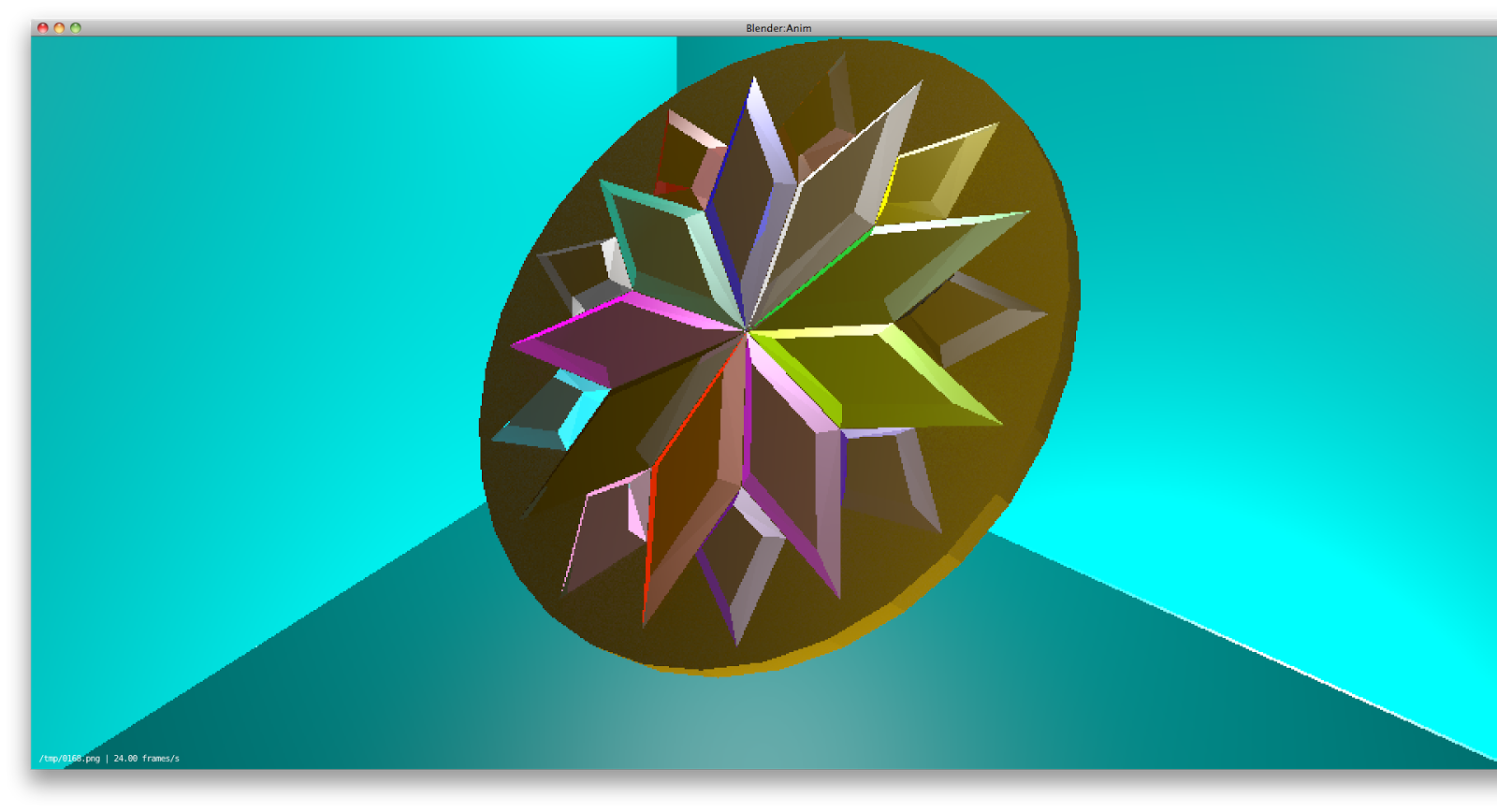
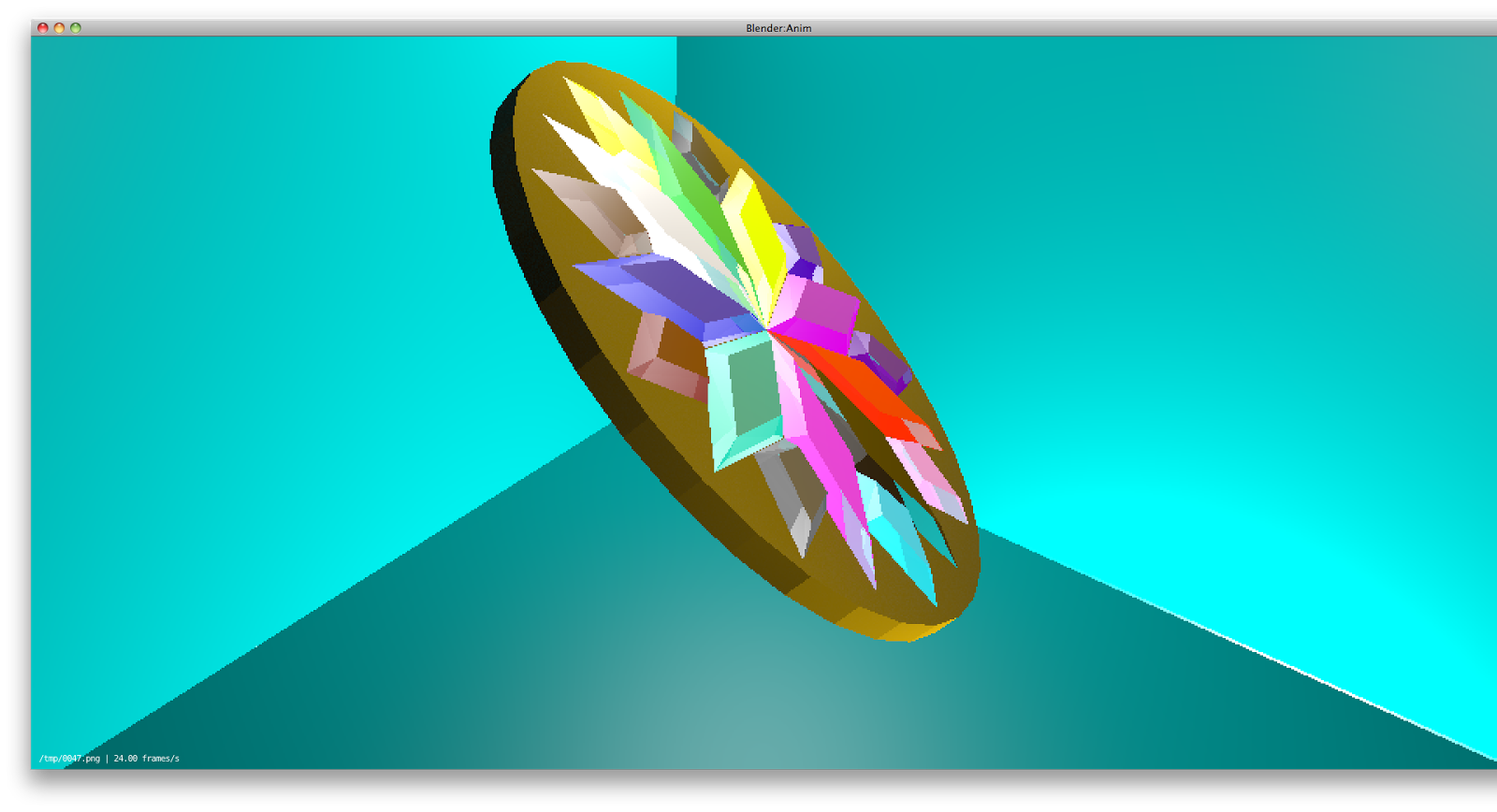
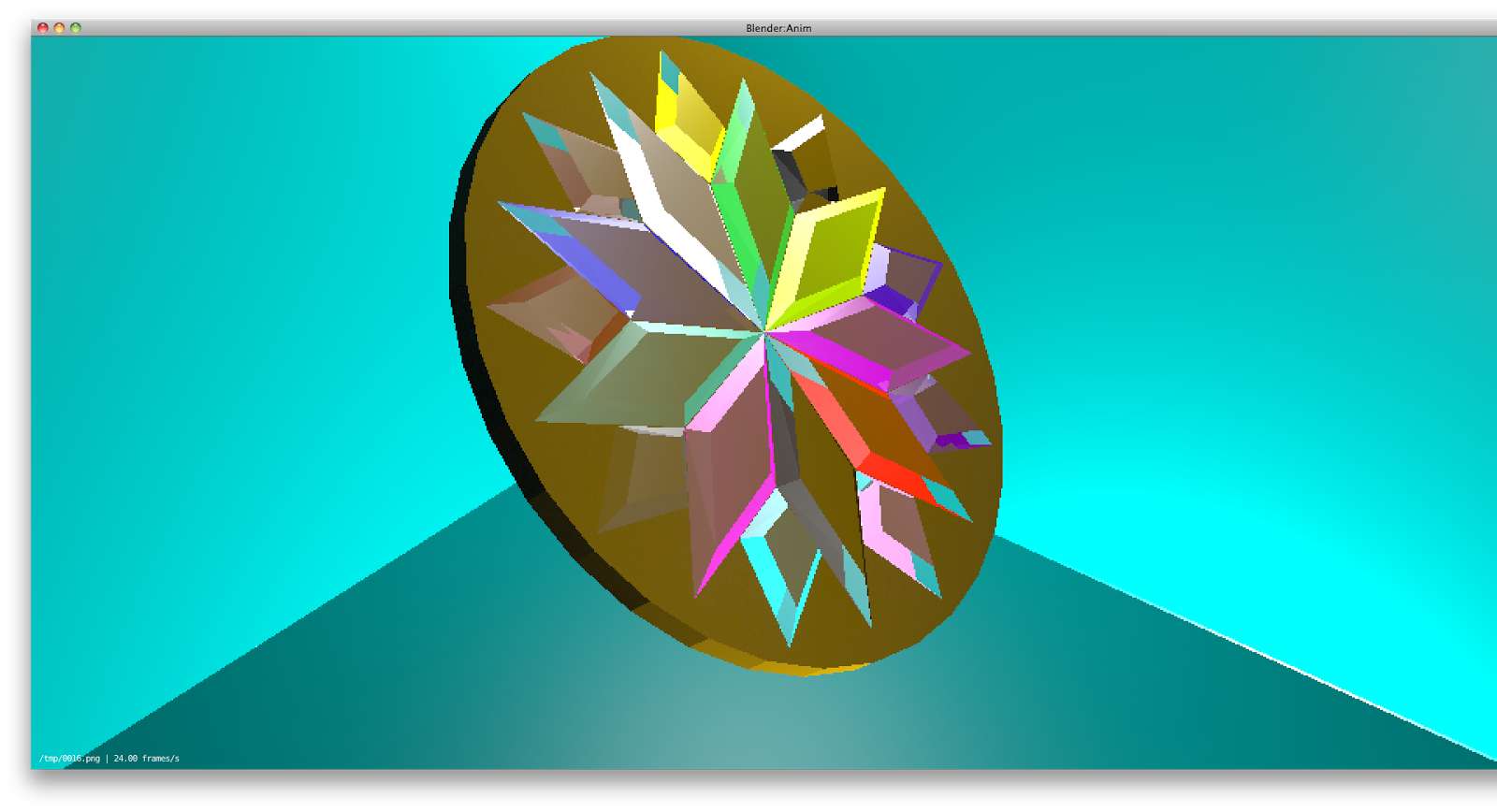
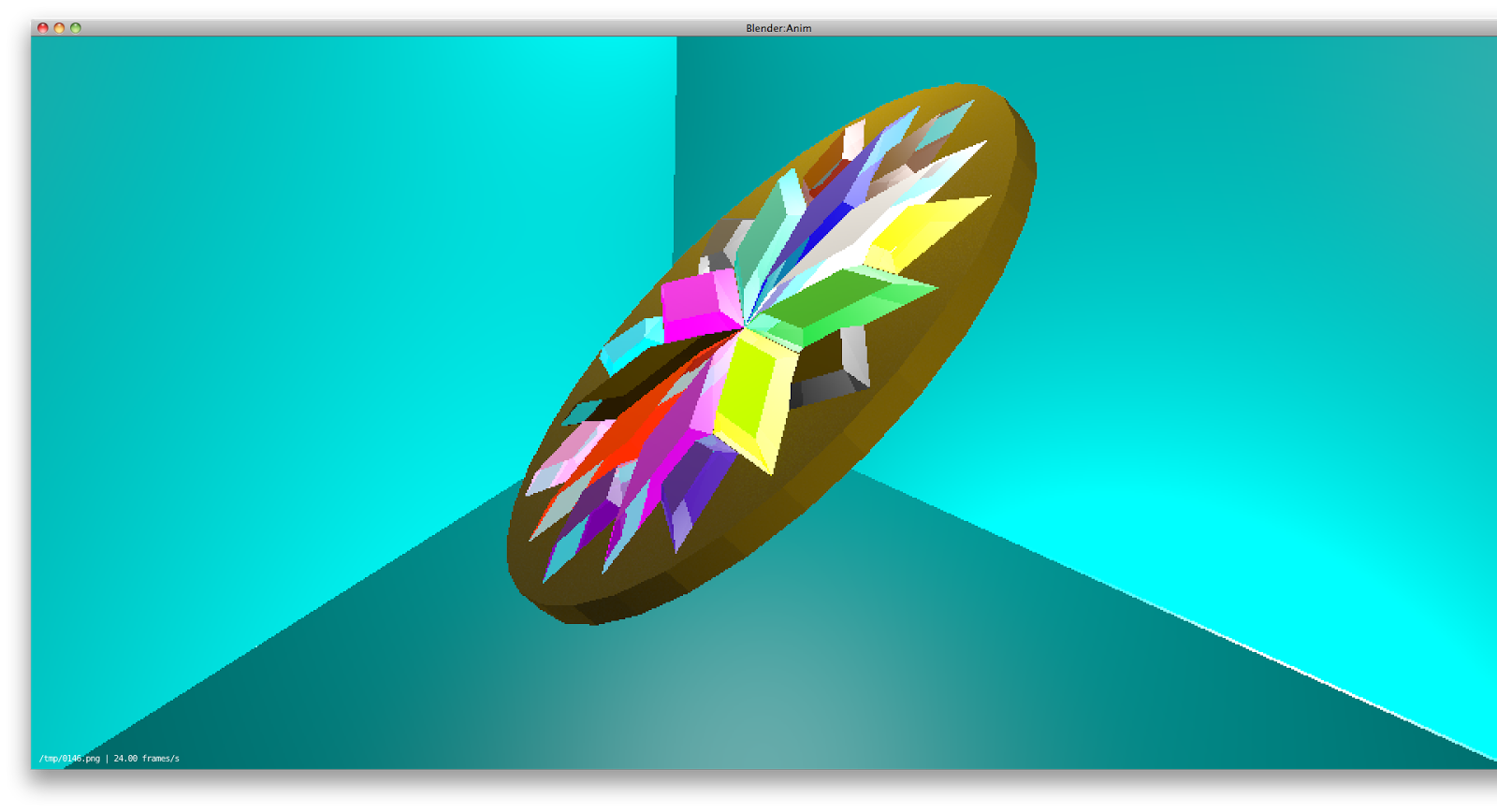 I couldn't get the animation itself up. I hope these give an idea that the shape was in a rotation animation. I was hoping to get this animated because of the crystals; the light casting through them makes them look different each frame. This is the result of me going through a set of video tutorials on youtube, detailing how to use blender effectively. They're by a youtuber called BornCG, and I learnt the basics of animation along with many other things through watching his videos. They've been a tremendous help in this project of mine.
I couldn't get the animation itself up. I hope these give an idea that the shape was in a rotation animation. I was hoping to get this animated because of the crystals; the light casting through them makes them look different each frame. This is the result of me going through a set of video tutorials on youtube, detailing how to use blender effectively. They're by a youtuber called BornCG, and I learnt the basics of animation along with many other things through watching his videos. They've been a tremendous help in this project of mine.
I'm glad this gave me some practice at it. It's been a warm up to the actual animation I'll be doing. Modelling, texturing, animating, coding, and ultimately putting it all together. I've got to learn each one of these to make the game. Currently I'm confident, although there are no guarantees. It may turn pear shaped yet, but I'm so far pleased with my progress.
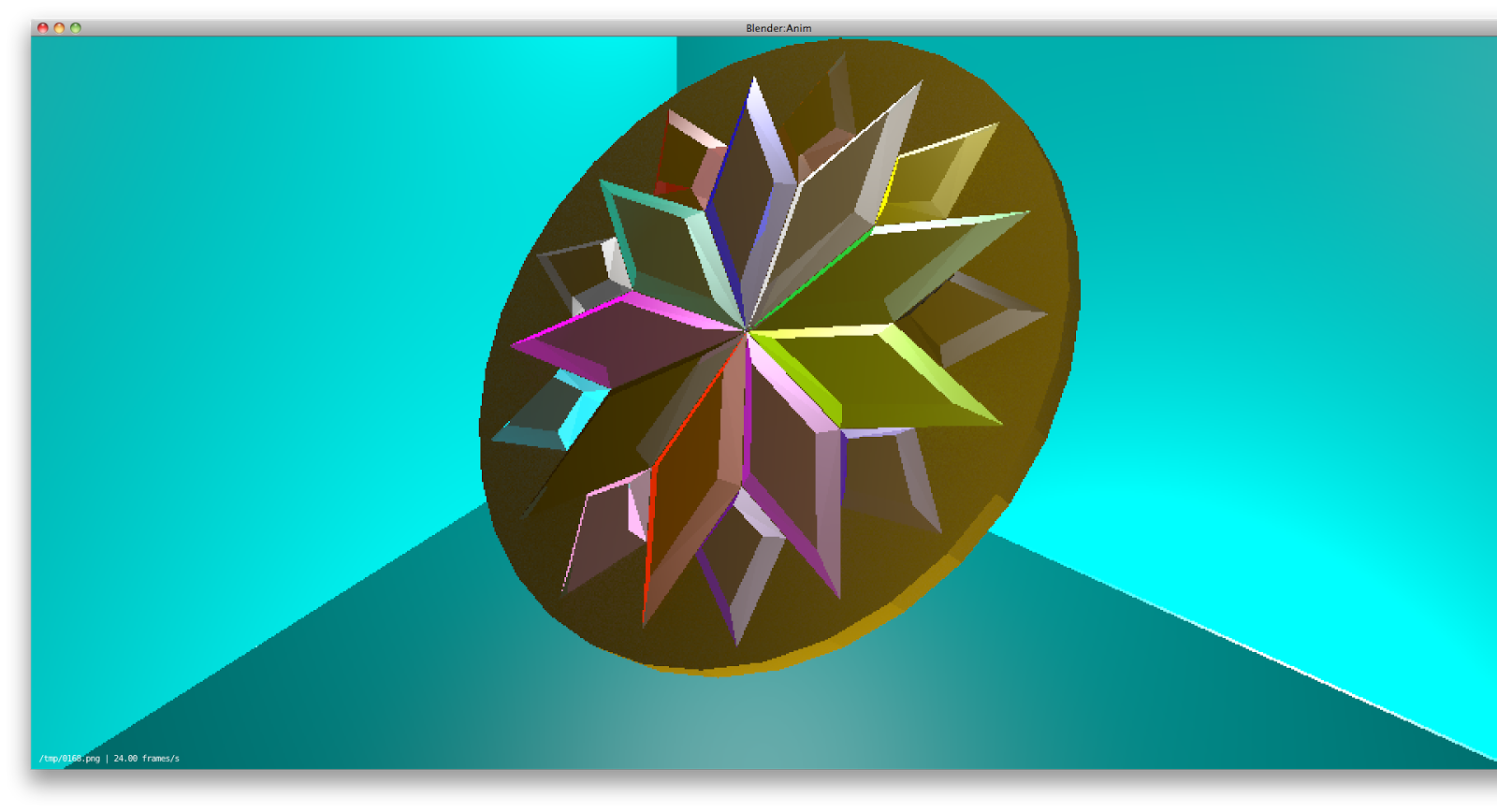
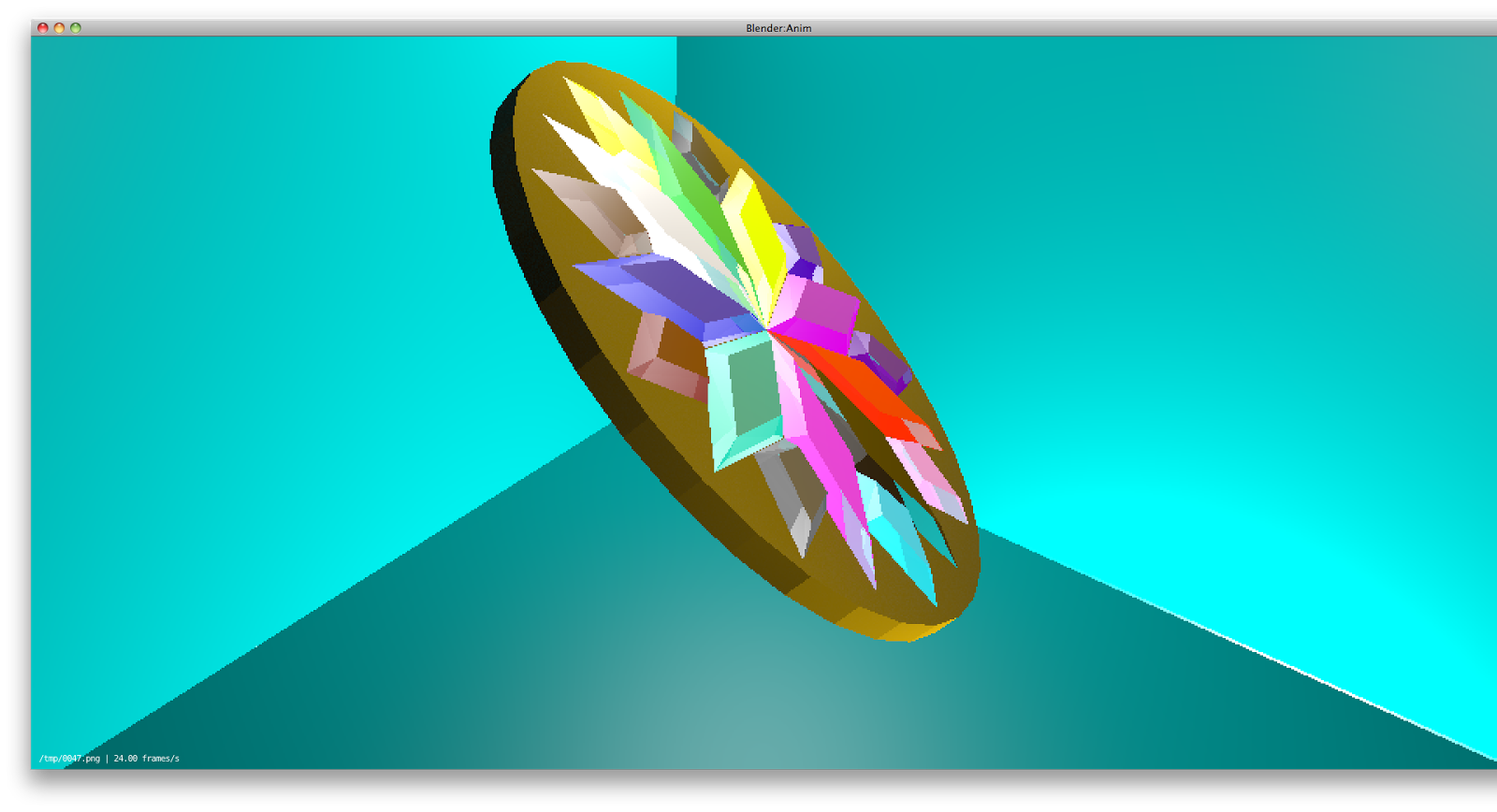
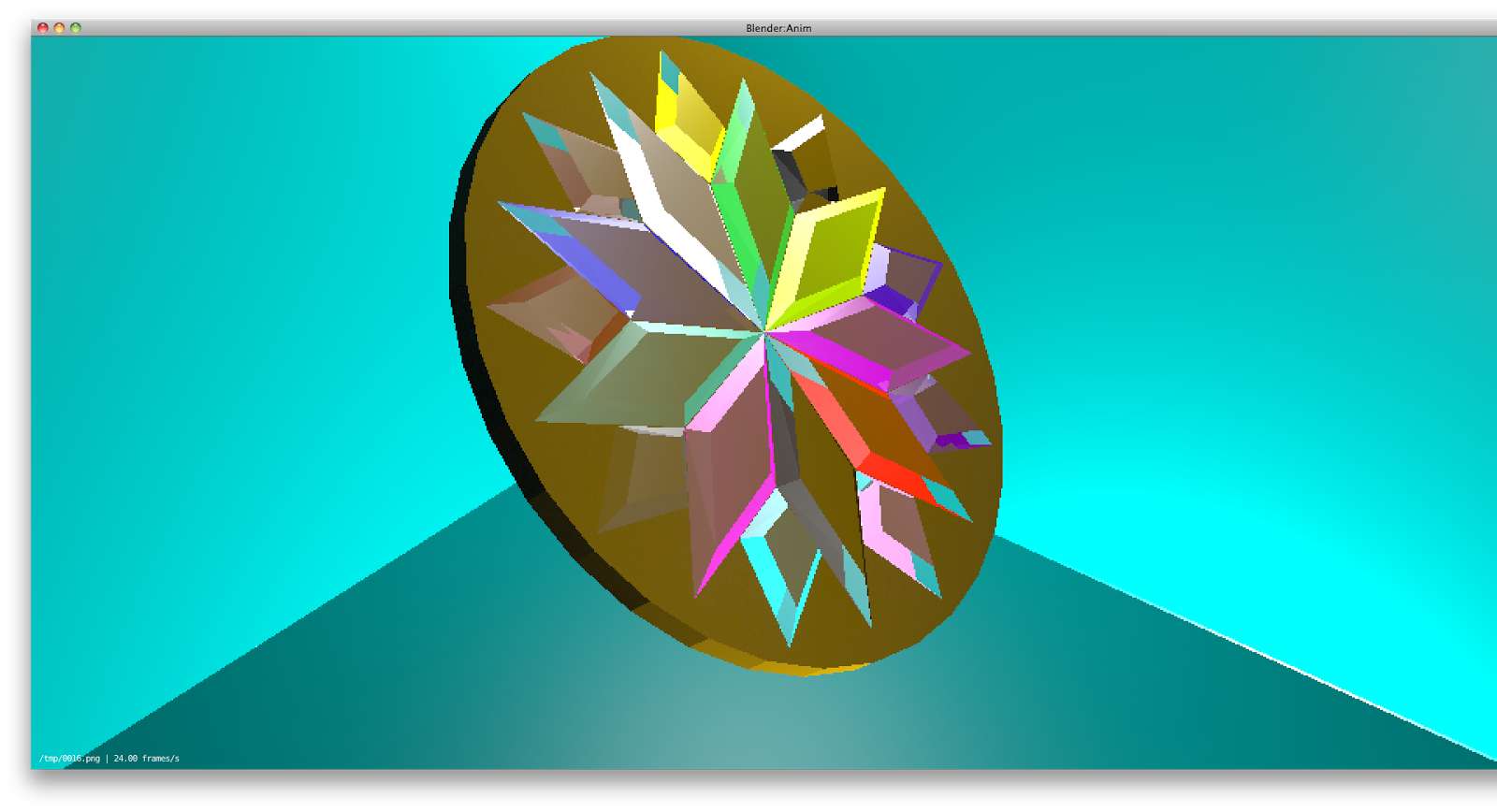
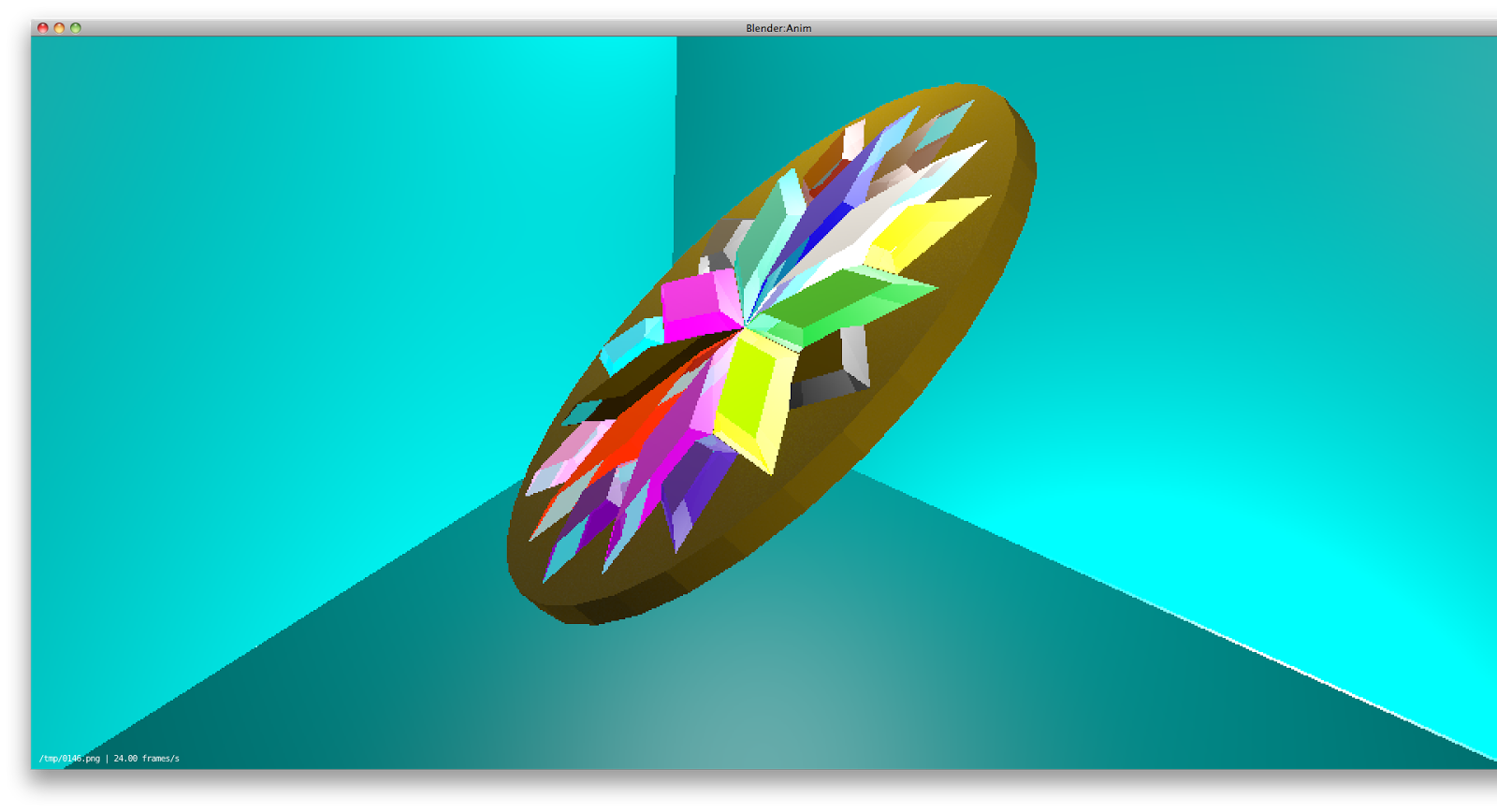 I couldn't get the animation itself up. I hope these give an idea that the shape was in a rotation animation. I was hoping to get this animated because of the crystals; the light casting through them makes them look different each frame. This is the result of me going through a set of video tutorials on youtube, detailing how to use blender effectively. They're by a youtuber called BornCG, and I learnt the basics of animation along with many other things through watching his videos. They've been a tremendous help in this project of mine.
I couldn't get the animation itself up. I hope these give an idea that the shape was in a rotation animation. I was hoping to get this animated because of the crystals; the light casting through them makes them look different each frame. This is the result of me going through a set of video tutorials on youtube, detailing how to use blender effectively. They're by a youtuber called BornCG, and I learnt the basics of animation along with many other things through watching his videos. They've been a tremendous help in this project of mine.I'm glad this gave me some practice at it. It's been a warm up to the actual animation I'll be doing. Modelling, texturing, animating, coding, and ultimately putting it all together. I've got to learn each one of these to make the game. Currently I'm confident, although there are no guarantees. It may turn pear shaped yet, but I'm so far pleased with my progress.
Update (20/2/14) - Brief Change - Scrapping Unity, but Pressing ahead with Blender -
This may or may not come as a surprise to you, depending on whether or not you saw the update post I put up but either way, with the change in briefs I've had to also change around the programs I'll be using. Even before the brief change I'd barely touched Unity, but I'd watched tutorials for using Blender, created some of my own 3D meshes, and had practice at animating. I won't deny that this was one of the reasons why I decided to change briefs.
With the goal now being to create a TV advertisement, there's now no need for Unity to be used in my project. Instead my plan is to create a physical level and character inside inside Blender, and use the animation feature to bring it to life and create a video.
As such Unity isn't really important now, although maybe in the future I can properly learn it. It won't a part of this new project though, but I'll still keep the part of this post relating to it up to show the work was done.
I hope my posts are a good read and there'll be more to come in the future. Till that time, stay updated!






No comments :
Post a Comment